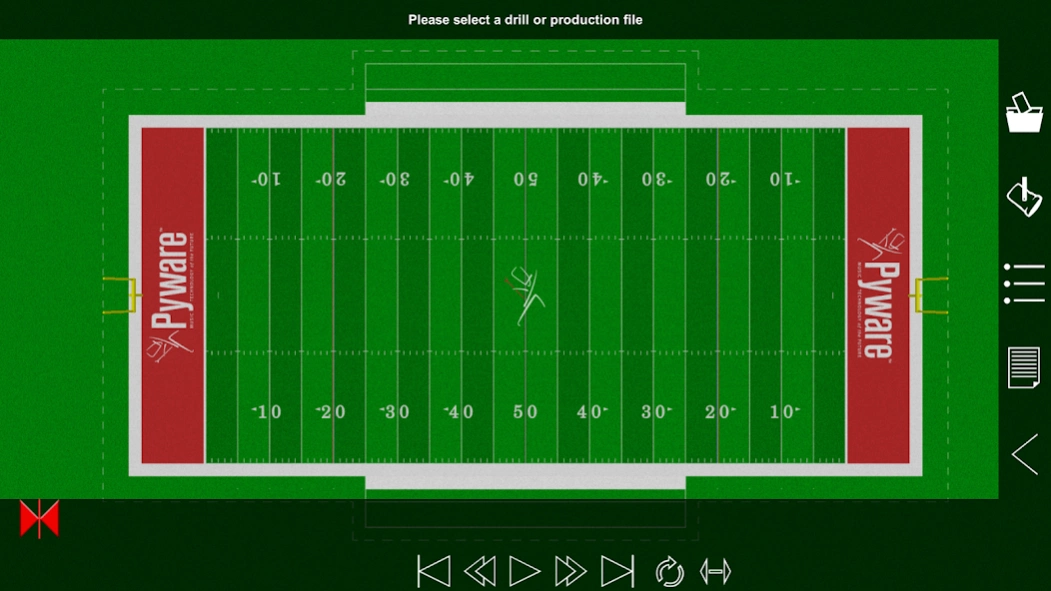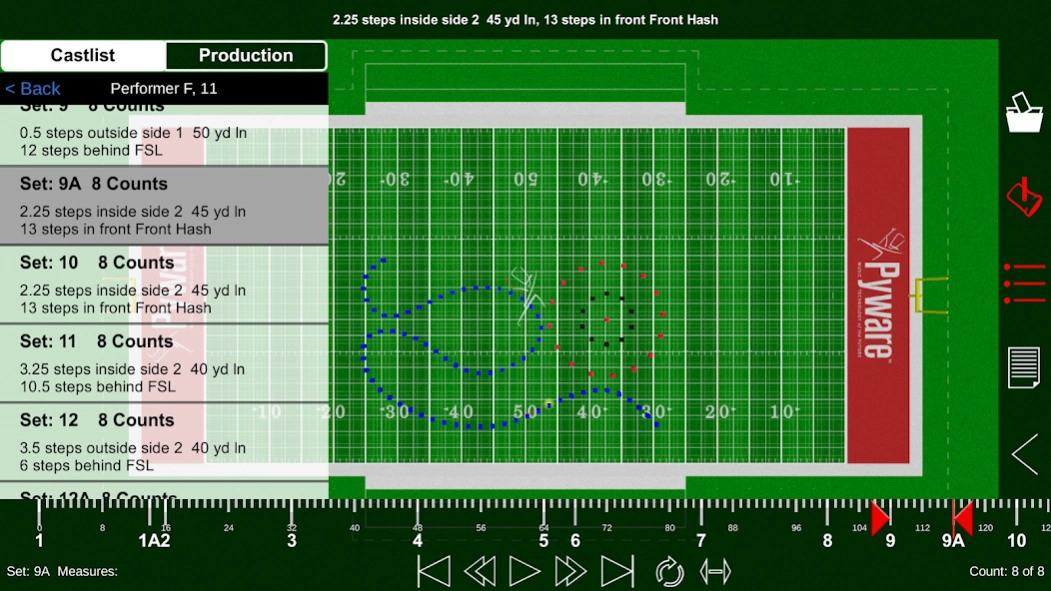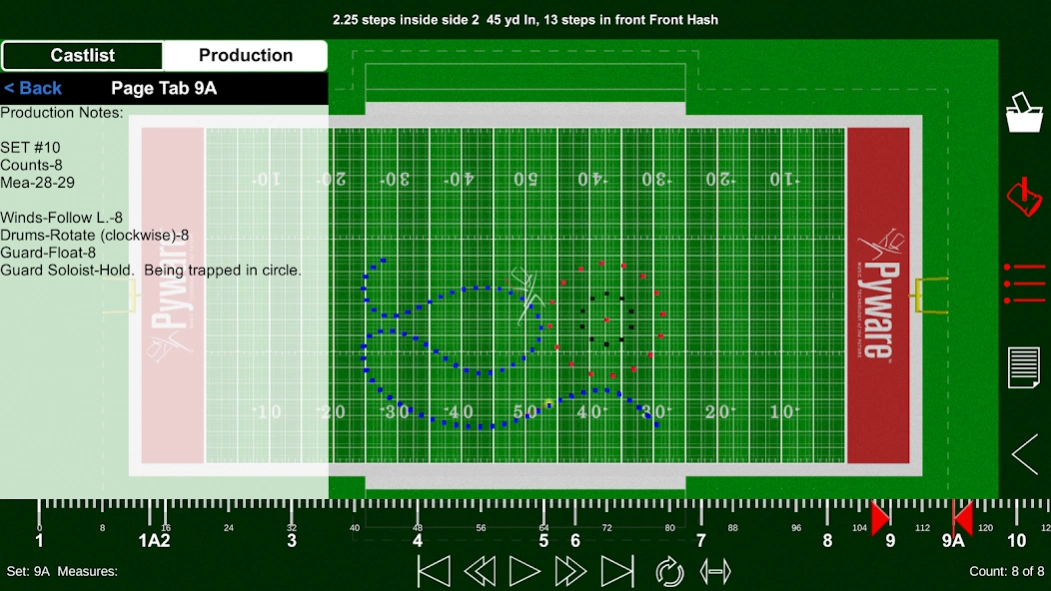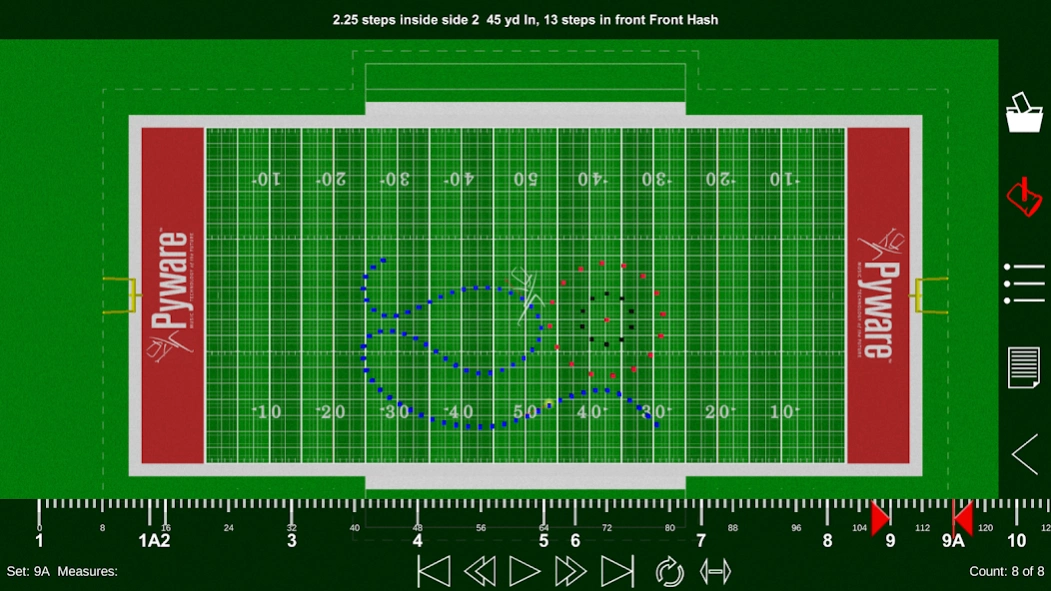Pyware 3D Viewer 1.0.13
Paid Version
Publisher Description
Pyware 3D Viewer - Pyware 3D Viewer for use with Pyware 3D Drill Design
Pyware 3D Viewer allows you to take your Pyware 3D® drills anywhere! Designed for both instructors and performers, our Pyware 3D Viewer app eliminates the need to print anything.
You’ll see your drills animate the way they were intended, because Pyware 3D Viewer actually opens Pyware 3D® files! Floats, Follow-The-Leaders, and curved pathways all animate flawlessly whether you’re watching the playback animation in fluid or step-time.
Seamlessly retrieve file updates with the press of a button. View both Production Sheet and Text Box instruction information. Open drill files for any venue: football fields, gymnasiums, parade routes; if you can design it in Pyware 3D®, you can open it in Pyware 3D Viewer!
Feature List
-Open Pyware 3D® mobile drill files (.3da)
-Files can be accessed from cloud storage services by entering a download link or scanning a QR code from within the app
-Pinch zoom, rotate, tilt and shift to view the drill from any angle
-Animation shows true pathways for all performers
-Fluid or step-time animation
-Up to 8x animation speed
-Repeat and Play All animation controls
-Count Track that allows you to stop and view any count of drill
-View entire Production Sheet and Text Box instructions
-Search for performers in the drill’s Cast List
-Switch between ensemble view and performer view
-See detailed performer coordinate instructions on any count of the drill
-Spotlight an individual performer
-Switch between 3D’s surfaces, flat color, and high contrast for the performance area
-Loads grids for any performance area (fields, gyms, streets, stages, etc.)
-Toggle step grid on/off
-Easily refresh drill files to download the latest changes
Compatible with Pyware 3D version 8 or greater.
About Pyware 3D Viewer
Pyware 3D Viewer is a paid app for Android published in the Teaching & Training Tools list of apps, part of Education.
The company that develops Pyware 3D Viewer is Pygraphics, Inc.. The latest version released by its developer is 1.0.13. This app was rated by 6 users of our site and has an average rating of 4.7.
To install Pyware 3D Viewer on your Android device, just click the green Continue To App button above to start the installation process. The app is listed on our website since 2023-09-20 and was downloaded 354 times. We have already checked if the download link is safe, however for your own protection we recommend that you scan the downloaded app with your antivirus. Your antivirus may detect the Pyware 3D Viewer as malware as malware if the download link to com.pygraphics.pyware3dviewer is broken.
How to install Pyware 3D Viewer on your Android device:
- Click on the Continue To App button on our website. This will redirect you to Google Play.
- Once the Pyware 3D Viewer is shown in the Google Play listing of your Android device, you can start its download and installation. Tap on the Install button located below the search bar and to the right of the app icon.
- A pop-up window with the permissions required by Pyware 3D Viewer will be shown. Click on Accept to continue the process.
- Pyware 3D Viewer will be downloaded onto your device, displaying a progress. Once the download completes, the installation will start and you'll get a notification after the installation is finished.